There are very few video screen recorders for iPhone available on Internet. Vidyo Screen Recorder is one of the latest entry in the list. iTunes app store is very choosy in terms of accepting screen recorder apps. Only handful of them are available on the app store, and all of them are paid. Not everyone can afford to pay for using such a basic utility app. Hence, Vidyo Screen Recorder is the only rescue for everyone who wants an app to record screen in iPhone, iPad or iPod. You can download vidyo screen recorder for iOS from here.
If we go back in the past, then some popular screen recorders for iPhone like Airshou were listed on the iTunes app store. But they were removed due to some reasons. Users then had no choice but to buy the premium apps, which had just the similar features like the free apps. The apps like Airshou then were adopted by the unauthorized app stores for iOS. Some of these stores include Emus4u, HipStore and Kuaiyong. Don’t misunderstand the unauthorized word with unauthenticated. Though these app store are not official ones, but they list all the trusted and apps from renowned developers only.
Also See : Unknown Snapchat Tricks
Recently, all of these app stores released the latest screen recorder app in the early 2016, called Vidyo Screen Recorder. The app went viral in no time. Everyone loved the app. First, for the fact that it was free to use. Second, because it fulfilled the purpose completely. Vidyo Screen Recorder helps anyone record the video of the screen for any iOS device, including iPhone, iPad and iPod.
Screen Recorder For iPhone Without Jailbreak
Moreover, the Vidyo screen recorder is compatible with most of the iOS version. Be it iOS 9/9.1/9.2/10 or any of their child versions, the Vidyo Screen Recorder has been reported to be working well with each one of them. The Vidyo Screen Recorder app can be download easily from Emus4u app store, which we had earlier talked about. You can try your luck by looking in the official app store as well. But if you don’t want to waste any more time, then you can read our complete guide on how to download Vidyo screen recorder for iPhone and how to install it easily as well.

I agree that there are many apps like Vidyo screen recorder which are free, and can be downloaded from Cydia. But let me remind you that they all require your iOS device to be jailbroken in the first place. Vidyo iOS app is boon for those people who do not wish to jailbreak their iPhone/iPad. It is preferable to download Vidyo screen recorder without jailbreak.
Eccentric Features of Vidyo Screen Recorder for iPhone
- Irrespective of which app is open or what you’re doing on your iPhone/iPad, the Vidyo app records the screen without fail. Moreover, the screen gets recorded in whooping 1080p definition.
- Any sound which disseminates while the video is being recorded, gets captured. The quality of this sound is noise free and you can make perfect videos using Vidyo screen recorder.
Also See: Hip4u (Cydia Alternative)
- In case you don’t wish to have the sound which has been recorded involuntarily, you can put your own music later in the video.
- Apart from this, if you wish to add some extra music long with the sound that got recorded, you can do that as well. This is perfect for people who want some light music while they speak in the process of recording video in iPhone/iPad.
- Right from the Vidyo screen recorder app you can edit the video and delete some clips between it as per your requirement. That means, you don’t need a separate app for this purpose and everything can be handled from one app itself.
How To Download Vidyo Screen Recorder iOS
Now that we have discussed all the characteristics of the Vidyo app, let us not spend more time and jump right to the Vidyo download and installation. Make sure that you follow all the instruction carefully and commit no mistakes. As mentioned earlier, we will use Emus4u app for now to demonstrate the Vidyo Screen Recorder download. If you know any other app like Tutuapp which has Vidyo app listed, then you can use it as well.
- Go to the official Emus4u website given below to download it.
- Emus4u app download button will be listed on the page.
- Tap on the button to start the Emus4u app installation.
- The installation screen will appear and you need to tap on install to proceed.
- You may be asked to install the Emus4u profile to authorize the app in your iPhone/iPad.
- Agree to all of it and make sure that the Emus4u app is installed.
- Now open the Emus4u app and look tap on the upper left corner to toggle sidebar.
- In this sidebar, you need to select the “apps” option.
- A list of apps will appear after this.
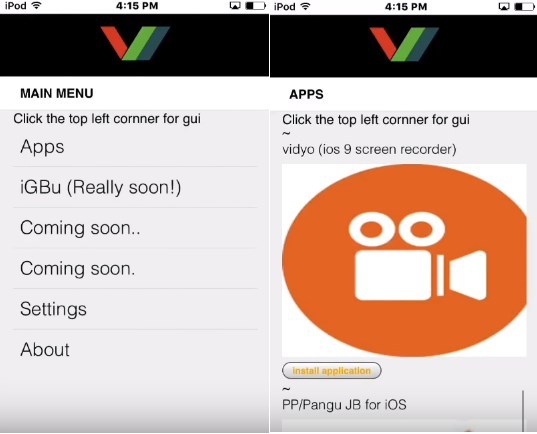
- Scroll down in the list till you find the “Vidyo Screen Recorder”.
- Once you find it, tap on it to download Vidyo Screen Recorder for iOS.
- Install the app and now open it.
- You might get an error that app is not trusted.
Also See: Movie Box iOS App
- To solve this, go to Settings>General>Profiles & Device Management.
- Here select “Axis Logistics Nz Limited” and tap on “Trust”.
- That’s it. Now there won’t be any error when you open the app.
What next? Just start recording your iPhone screen using the Vidyo screen recorder for free. I hope you didn’t face any problem while installation of Vidyo Screen recorder. You might be interested in other apps like Emus4u, which offer variety of iOS apps for free. Some of them are Hackz4iOS, Mojo Installer and Tweakbox. You can check these app out and also go through all the articles on our blog. I’m sure you’ll find many interesting apps to look for.