iTunes is currently downloading the software for this iPhone. Doesn’t this statement look familiar. Well, I guess you might have encountered it during a software update for your iPhone. This is a very common software update error that most of the iPhone users have been facing lately. Don’t panic because this is no way your fault and it can be easily fixed. Neither your iPhone or the content inside is being put on the risk. We are here to share a solution and solve iTunes is downloading software update error. We have tried to keep it really simple and easy to understand. I’m hopeful that you’ll find yourself out of the dilemma after following our suggestion which we have stated below.
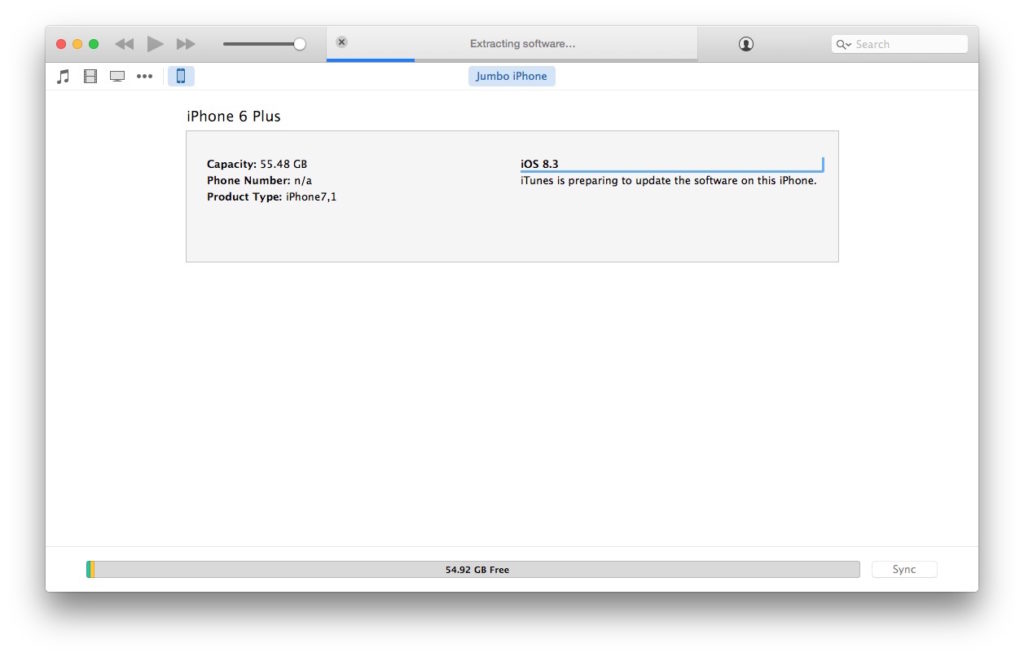
Every iPhone or iPad (irrespective of the version), Apple has made was built on the same belief. That a phone should be more than a collection of features. It should be functional, aesthetic and more importantly user-friendly. A software update or a ‘Patch’, is a part of the software which tends to be released at regular intervals as a modified version of the current update by the software manufacturers and vendors. These updates are mainly to address security problems in their existing products. Software updates occasionally contain bug fixes and product enhancement.
Therefore, it’s very visible for an iOS user to anticipate for a Software update. These updates can be installed over the existing software and do not require any un-installation or re-installation of the functioning software. In a nutshell, you just have to let the updater do the work for you while sitting at a place without moving your hand even.
Software Update Failure In iPhone
As we all know, there are mistakes in everything made my man. There are problems which you might face while updating your iPhone/iPad. If you take the time to resolve these issues and update your device. You’d be doing yourself and your iPhone a favor. With many updates of the iOS version, the updating process has been becoming easier and easier day by day. Whenever a new update is released, all you have to do is go to the Settings icon and tap on it. Opt for the “General” and go to Software Update —> Install the Update.
Also See : How To Delete iOS Update
This usually does the work for you. However as the number of iOS users has been increasing day by day, the traffic is hiking to thousands of people who are trying to update the software, at a particular moment. To give a solution for this, Apple has devised a new method of requesting an update before downloading it. Whenever you get a notification of a software update, tap the “Update” button, and you can see the “Update Requested” message. However, sometimes it gets stuck there and doesn’t download the update at all hanging you there. You end up with a screen displaying a message of software update error.
iTunes Is Downloading Software Update Error [Solved]
You should know that there is no official fix addressed to resolve this issue and therefore, you can only try few things to get rid of it. As you can’t perform any further action once you’re struck, it is very important for you to get rid of it. Here are three ways through which, you might be able to solve the error.
- Network Reset: One of the main things you need for a consistent updation of software is a stable network. In case if you’re updating through an inconsistent WiFi, there is a huge possibility that your device gets struck in the middle as the connection to the Apple’s servers will be fluctuating while downloading the update. Therefore, you can try turning your network off and then reconnect it to an unwavering WiFI again especially when you’re on LTE or 3G data.
- Hard Reset: You will be able to figure out if the network is an issue or not, once you’ve tried the first step. If the network is not the reason behind, you can try hard-resetting your iOS device. This can be done in two phases. First press and hold the Home button and the Power button together while the screen turns black. And then press the Power button to boot the device. After doing this, check the “Software Update” page for the status. You can either see the update being downloaded, or you can get a chance to start the procedure all over again.
- iTunes: If you see the error for hours even after performing the first two methods after the initiation, then you’re only left with one way to fix it – using iTunes. Sure, this might come off as an old method and ruins the whole idea of OTA, but if you are unable to operate the device any further, what else can you do? The only way is to connect your phone to the Mac/PC. Fire the iTunes app up and go to the Summary. From there, access the Update button. This will solve your issue, and you can download the update with ease.
Also See : Lock WhatsApp In iPhone Without Jailbreak
I’m sure that from the above mentioned tactics, at least one of them will definitely solve your problem. The error displaying “iTunes is currently downloading the software update error for this iPhone” will vanish. And your iPhone will be able to upgrade to a new version without any hassle. We have solved many such issues related to iPhone and iOS. You can check out our blog to find the solution of any unsolved issue that pertain with your iPhone/iPad. We have also shared some really great utilities, like downloading paid apps for free in iOS using AppCola app. You can download many such apps here.