How To Use Multiple Snapchat Accounts On iPhone Without Jailbreak? People just can’t get enough of the social media. Facebook, WhatsApp, Instagram and now Snapchat. Snapchat is one of the most popular social media app which has grown it’s user base exponentially. Despite of all the features that these social media apps provide, people want to exploit them a little more. Ideally, only one Snapchat account can be used from an iPhone. But users want to access multiple snapchat accounts in iPhone, without jailbreak. Using Cydia, this is not a big deal, but without jailbreak, it’s quite a task.
People usually have more than one account on social media websites. But Snapchat is not a website, it’s an app. user has to log out from one account and then log into another to use different Snapchat accounts from the same iPhone. But, this can be eliminated. We have brought for you the ultimate trick using which, more than one snapchat accounts on iPhone can be accessed without jailbreak. If you guys want to check out the Snapchat trick to send photos from past as present snaps, go to the Phantom for Snapchat article.
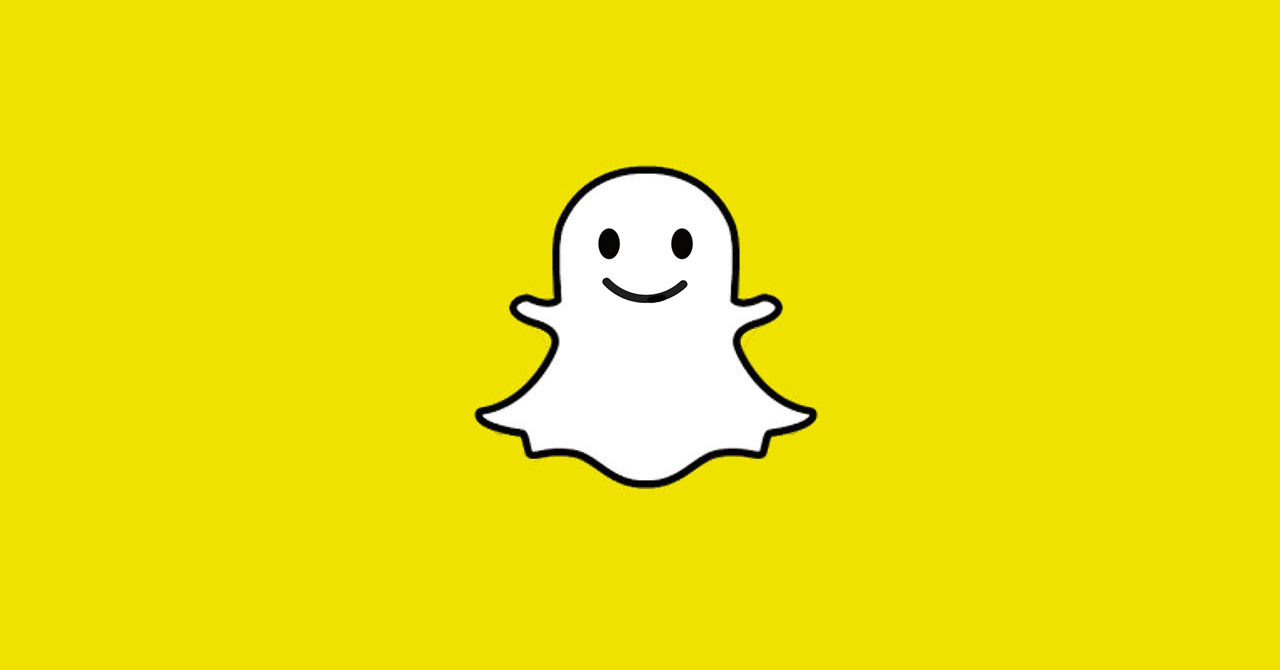
Those people who have already jailbroken their iPhone/iPad, can easily achieve the task using various Cydia tweaks. But users who don’t wish to jailbreak their iPhone/iPad and still want to use multiple Snapchat account in iPhone, this is for them. Well in the original Snapchat app, using multiple accounts is not possible. This is against the rules of Snapchat. And before we proceed, I would like to warn you guys that this attempt might lead you to get your Snapchat temporarily locked. But that can be retrieved easily as well.
Multiple Snapchat Accounts On iPhone Without Jailbreak
Snapchat as well all know, is the popular smartphone app which lets us share images in real time. The best thing about snapchat is that the snap which we send gets deleted automatically one the receiver has seen it. There are many Cydia hacks which can help users save the incoming snaps. Anyways, today we will discuss the method to access multiple snapchat account from a single iPhone/iPad.
- Open your Safari browser and go to the url that we have mentioned below.
- An arabic website will open. Do not panic, just follow the steps.

- Just scroll down through the website and look for the Snapchat icon as shown in the pic above.
- Tap on that Snapchat2 icon, it will take you to another page.
- There you will find a “download” button.
- Tap on it to start the download.
- If you get any warning, simply accept it and proceed.
- Now go to Settings>>General>>Profile & Device Management.
- Here select “CMN VEIT” and then tap on “trust”.
- Go back to home screen to find two snapchat icons.
Also Check: Snapchat Tricks 2017
That’s it. Now you have installed a second snapchat app in your iPhone without jailbreak. Let me tell you what is going to happen now. You can make a new account or login to your existing second account in this new Snapchat2. This will chop out the need to agin and again logging out and logging in to change the accounts. Users can now just send and receive snaps on two different Snapchat apps from two of their respective accounts. Just make sure that you identify two Snapchat apps. This will help you avoid the confusion of recognizing the two Snapchat accounts.
Access More Than 1 Snapchat Account On iPhone [Video]
I hope you guys will be elated after download the Snapchat2 account. This way everyone can access multiple Snapchat accounts in iPhone without jailbreak. You guys can check out more such interesting apps on our blog. Enjoy!