If you guys have already installed KODI in your android powered devices, then it’s time you should download Wookie Wizard. KODI stays the most popular app or tweak currently among all the android users. Firestick users are however more fond of KODI than others. KODI lets you watch all the latest TV shows, movies, sports in HD quality for free. But, some people find it difficult to work with KODI. Wookie Wizard is the latest build for KODI developed by team Wookie. Here in this article we will explain you step by step procedure to download and install Wookie Wizard on KODI.
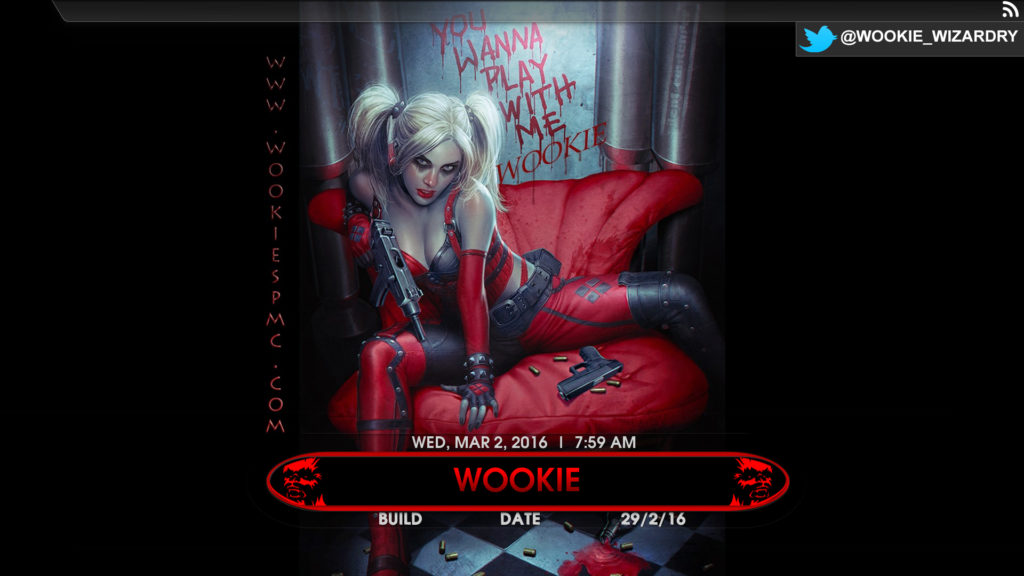
What Is Wookie Wizard?
Wookie Wizard is basically a build for KODI. Now, this build has been intended to enhance the interface of KODI. Many people think that KODI is difficult in terms of handling. So Wookie Wizard changes some of the difficult interfaces in KODI and makes them easy to use. Apart from this, Wookie Wizard also optimizes the appearance of KODI. You will fall in love with Wookie Wizard if you check out some of the screenshots below.
Do Not Miss : Detailed Guide To Use KODI On Firestick!
Since Wookie Wizard is a build which has to be installed over KODI, the process is a bit lengthy. But, we have tried to simplify it as much as possible. If you follow all the steps we have enlisted to install Wookie on KODI carefully, then you won’t face any hinderance. Let us begin then.
How To Install Wookie Wizard On KODI?
In order to go clean with the installation process, clear all the data first. You can take a backup of all your data and then proceed with the Wookie installation.
- Open the KODI on your devices.
- Go to the System and open File Manager.
- Now select Add New Source.
- Type in the URL field this : “http://wiz.wookiespmc.com” and select done.
- Give a name to this source. You can name it anything, for convenience name it “Wookie“.
- Roll back to the home screen now.
- Go to System and then Add Ons.
- Select “Install From ZIP File” from there.
- Here you will find a ZIP file named “Wookie“.
- Select tha ZIP file and then “Succumb To Wookie.zip“.
- The Wookie Wizard installation will start and you’ll get a notification upon it’s successful completion.
We have now successfully installed the Wookie Wizard build in KODI. Now we need to activate the Wookie Wizard in order to change the look of KODI. So follow the steps below to activate Wookie Wizard.
- Open Programs or Apps.
- Under that select Wookie Wizard.
- Now choose one among many attractive builds and let the Wookie Wizard do its work.
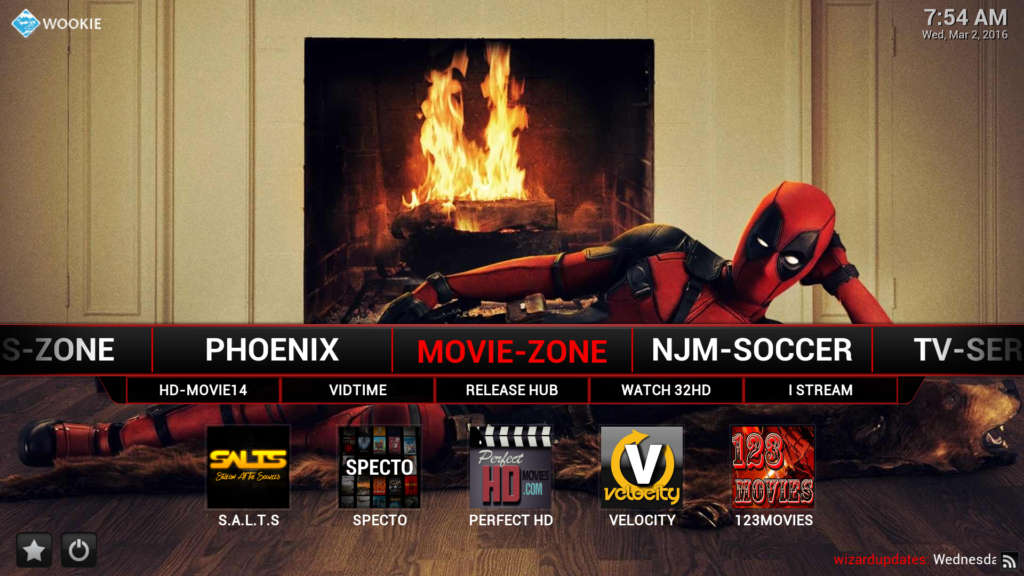
That might have been a bit long method, but after the completion of Wookie Wizard install process in KODI you will realize that its worth. In order to understand how to install wookie wizard on KODI better, you can watch the video we’ve attached below. You will certainly get a good idea and there will be fewer chances of mistakes. In case you have any more queries regarding Wookie Wizard, then you can comment below.
KODI is an amazing app and there are many interesting add ons for KODI. One of them is Exodus, which is really popular. In case you wish to install Exodus on KODI, then do check our article for the same.