HBO, as well know, host some of the most followed TV Series. And the very fact validates the demand its viewers have been making for getting the HBO Now app on devices like PS4, Xbox & Smart TVs. HBO, being quite responsive to its fans, recently released the HBO now app which can be download by users on their respective devices. But we find that many are really confused about how to go about doing it. So we have a simple guide right here to gee HBO now on PS4, Xbox one, Samsung Smart TV, LG Smart TV, Vzio, etc.
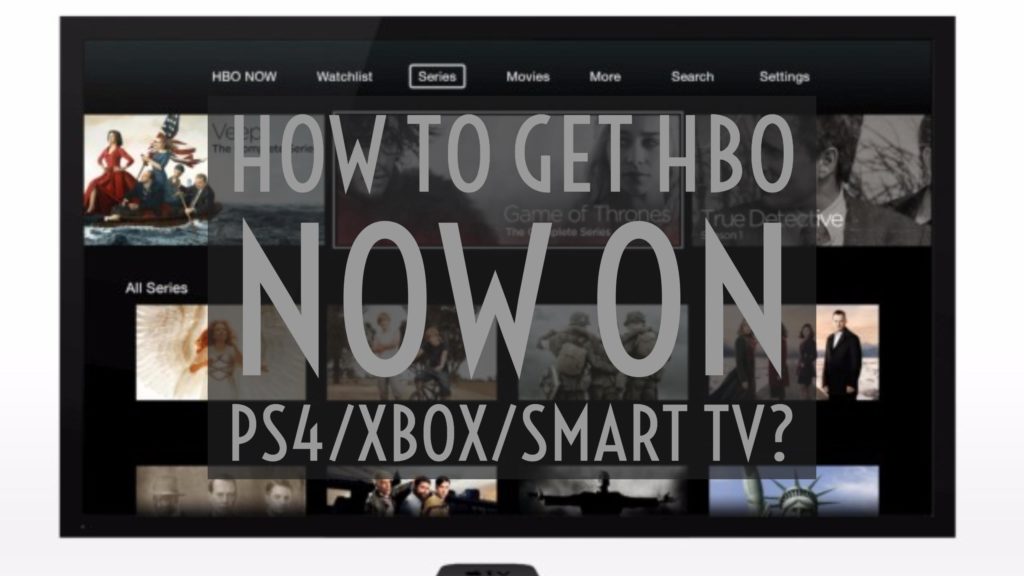
How To Sign Up For HBO Now On PS4?
As weird as it gets, users can not find HBO now on the PlayStation store and it’s true. If you want to get HBO Now on PS4, then you need to have a Google account. Once you have it, follow the procedure below:
- Go to play.google.com
- Search for HBO Now
- Buy the subscription.
- Now you can use the HBO Now subscription on your PS4.
How To Get HBO Now On Xbox One?
Unlike PS4, HBO Now has been listed on the XBox store. User can right away start their trial period and upon completion of the period, subscribe for the HBO Now for Xbox one. The HBO Now subscription has been priced at $14.99 per month. Follow the procedure below to sign up for HBO Now on Xbox One:
- Go to this link
- Start your trial period for Xbox One.
- After trial period, subscribe.
- Continue streaming HBO using HBO Now.
How To Get HBO Now On Samsung Smart TV [LG & Vizio Smart TV]
Make sure you have a Samsung account before you get the HBO Now subscription. If you do have, then sign in to your Samsung account and then follow the procedure below:
- Go to Smart Hub on your Samsung Smart TV.
- Search for the HBO Now app.
- Install the app.
- Purchase the subscription.
- This process stays similar for LG Smart TV, Vizio Smart TV & any others.
So that’s it. We hope this will help you get through the process of signing up for HBO Now on various devices.