Download Apptoko APK For Android: So we’re been writing a lot of articles for iOS. Most of these apps carry a motive to let the users install paid iOS apps for free. Now that we’ve hauled in so many iOS app stores, it’s time for an android app store now. This time it’s Apptoko. The intent of Apptoko app is again to offer apps, but specifically games, for all the android users without paying a single penny. Here you will find the complete installation procedure as well as a link to download Apptoko apk for android. We will also explain the process to download Apptoko for iOS.
Apptoko happens to be one of the best competitor for third party app store for android. Now Apptoko does not hold the tag of irreplaceable, because apps like Aptoide & Mobomarket still are among the best apps for the purpose. But Apptoko specializes in games. Yes, on Apptoko you’ll find the best android games to download and play. You might also find the tweaked games on Apptoko. Once in a while it is really fun to play those tweaked android games.
Apptoko Android & iOS App
The use of such apps is abundantly convincing as they offer different kinds of apps. Especially those which are not authorized by the Google Play Store. Moreover, you don’t even need to pay in order to download apps from Apptoko. We’ve roped in the Apptoko app on our blog because of many reasons. The best one is that it is available for both iOS and android. This is a rare feature not usually found in most of the 3rd party app stores. There is much more to the Apptoko app, which you can discover after downloading and installing the app.
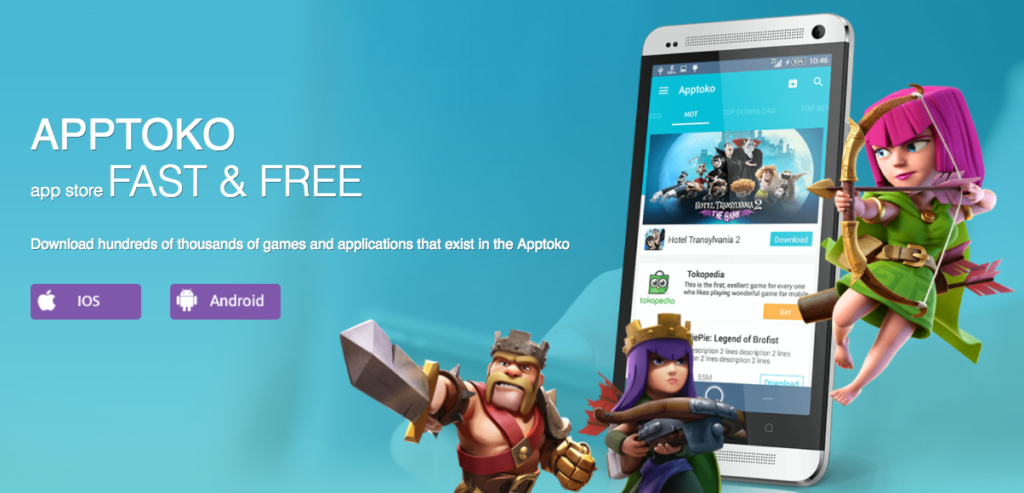
Apart from the popular games, thousands of apps from various categories can also be downloaded using Apptoko. Moreover, each week new apps are updated in Apptoko, so that you can refresh your list of apps and scrape the old ones. The trains doesn’t stop at the apps and games. HD Wallpapers, themes and ringtones can also be download with the help of Apptoko app. These Wallpapers, themes and ringtones get added everyday and you can discover new elements often.
How To Download Apptoko APK For Android
So let us now move on to the process which can be used to download Apptoko in android smartphones. It is really easy and anyone can follow the steps. We won’t complicate it more. Let’s jump right away to the installation and download process of Apptoko android app.
- Open the browser from your smartphone or PC
- Visit the official website of Apptoko, which we have mentioned below.
- Now the blog is in a different language, so preferably open in Chrome.
- Chrome will translate the content of page into English.
- On the left side, you’ll see two buttons.
- Click on “Android” button.
- This will initiate the Apptoko download.
- Now install the Apptoko apk and start the app.
- If the app doesn’t start, go to Settings>Security>Unknown Sources.
- Make sure that this Unknown Sources is On.
How To Download Apptoko App For iOS
Well, there’s one bad news for all the iOS users. Apptoko iOS app without jailbreak cannot be installed. One needs a device which has been jailbroken and only then the Apptoko can be installed. If your iPhone/iPad satisfies the condition, then follow the steps below to download Apptoko for iOS.
- Open Cydia, and click on the source button.
- Tap on the add option and add this url : http://repo.apptoko.com
- Select the “Add Source” button.
- Now go to the search tab and type “Appsync”.
- Install the unified “Appsync”.
- Once the installation is completed, tap on “Reset Springboard”.
- Now open Appsync and install Apptoko from it.
That’s it. I know the process to install Apptoko in iOS device was a bit lengthy but I would attribute everything to the developers of iOS. Now, you can download as many games, apps, themes, wallpapers or ringtones for your smartphone using the Apptoko app. In case you’re looking for an alternative of Apptoko for iOS, then Flekstore & Emus4U are the best options.
I hope you would have liked this article about Apptoko download for iOS and android. We will soon be back with another useful app. Till then, you can check other article son our blog.