Movie & TV streamers can rejoice again as power is given to the people through the new Smith and Wesson Kodi Addon. The best way to describe the Smith and Wesson Kodi addon is like a mashup of many other playlist addons, but cleaned up and ready to use with ease. The Smith and Wesson Kodi Addon offer a wide variety of one-click play content and multiple additional playlists that are worth checking out. The addon was created by the Mr. and Mrs. Smith Repository and you can see a full installation guide below.
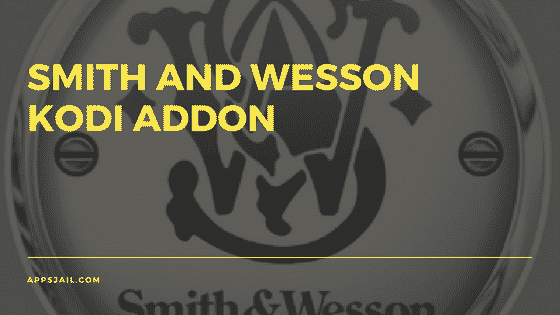
What is the Smith and Wesson Kodi Addon:
This add-on is an all-in-one helps you sort all your movies and tv shows. It’s a smart organizational tool that will streamline and revolutionize your movie and tv show watching experience. It can also be described as a mashup of other playlist addons, but better organized and ready to use!
How to Install Smith and Wesson Kodi Addon
- Open Kodi
- Select Settings on the top left hand of the screen
- Click File Manager

- Click Add source.
- Pop up will show that says Add file source
- Click on the line that says <None>
- Enter this link http://repo.mrandmrssmith.xyz and click Done
- Name your addon
- Click OK
- Return to the home screen and click Addons
- Select Install from zip file.
- Click on your addon and then click repository.mrandmrssmith-x.x.zip.
- Now, click Install from Repository and then Mr. and Mrs. Smith Repository.
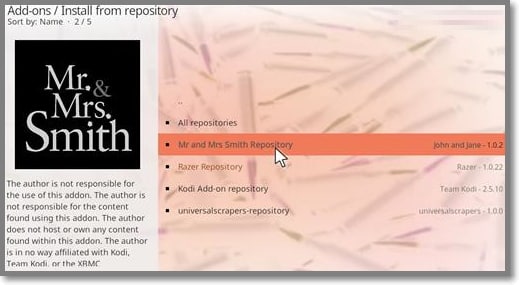
- Click Video Addons.
- Then select your add-on and Install.
- To access, go to Addons > Video Addons > Smith and Wesson.
As always, thank you guys so much for checking us out. If you have any questions or comments please let us know in the comments below or on our Facebook page. Additionally, if you don’t think the Smith and Wesson Kodi Addon is for you then check out some of out our article about Tea TV or Roku Streaming Stick to see if that works better for you.