Every day a new app or a website has been coming up related to Pokemon Go. All these websites and apps have a single objective, improve the way a Pokemon Trainer plays Pokemon Go. So this time we have come up with yet another, but the most innovative tool for Pokemon Go, which is PokeFind. PokeFind is not only a simple PokeRadar or Pokemon Locator, it is loaded with some other cool features as well. One of them includes, Pokemon evolution CP calculator or as many people call, I don’t know why, Pokemon IV calculator. You can download PokeFind APK from here.
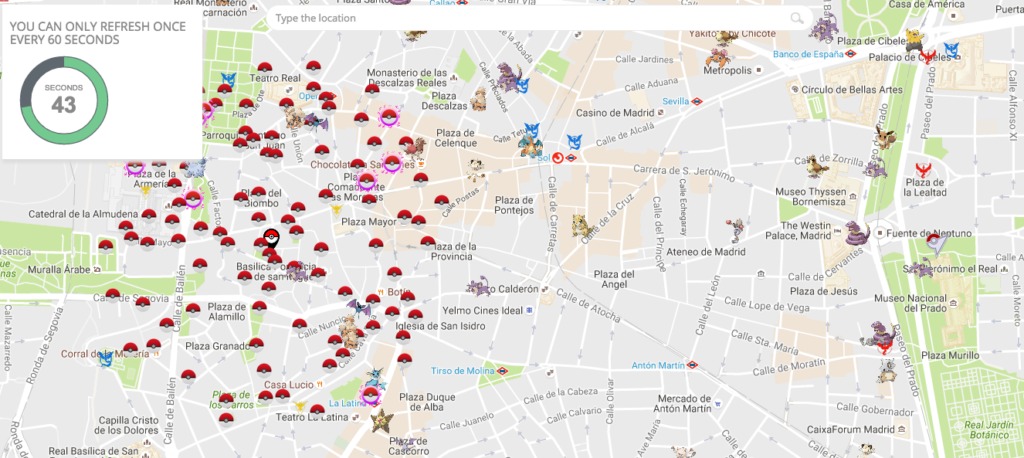
How Different Is PokeFind From Other Apps Like PokeVision?
Trust me when I say it, PokeFind has really used some intellectual to integrate really cool features. If we talk about other Pokemon finders, then they would simply display a map with the location of Pokemon on them. No doubt PokeFind does that as well, but apart from that it lets you choose the Pokemon. Instead of showing you a whole map in the beginning, it will show you a list of all the Pokemon. You can sort this list of by the type of Pokemon, or even search for a particular one.
You can then press on “map” button on the Pokemon you wish to find in your area. Once you click “map”, you will be shown a map which will display only the Pokemon you’ve selected. Now you can get a better idea of what you want to look for. Though a couple of other apps provide this feature, but the interface of Poke Find will attract you a lot.
If you wish, you can directly open the map. Not just the Pokemon, you can even search for PokeStops and Gyms in the city. This is something which I haven’t found anywhere else than Poke Find. Also the ease with which a user can use PokeFind, is just commendable.
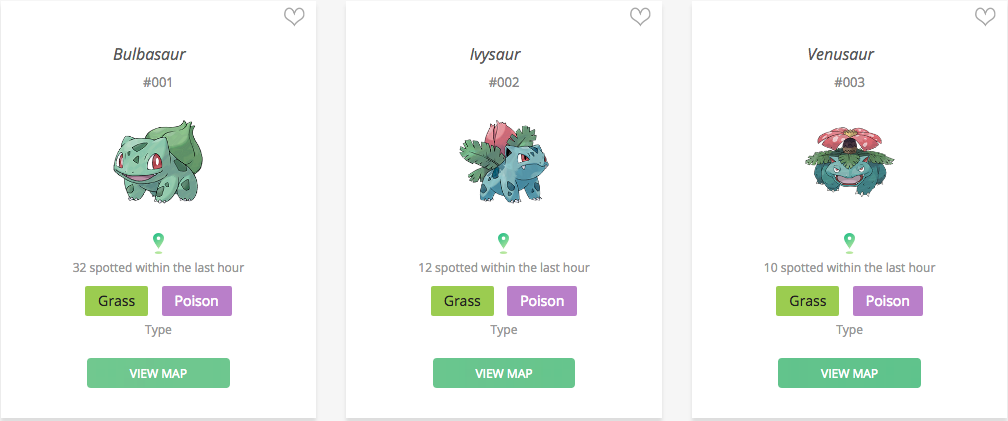
Pokemon Evolution Calculator Using PokeFind
PokeFind also has a tool called Pokemon Evolution Calculator. Don’t worry if you don’t know how this tool can be useful, I’ll explain. Suppose you have a Balbasaur and an Ivasaur. The Balbasaur has a CP of 150 and the Ivasaur has a CP of 200. Now it becomes really difficult in this case to predict, whether the Balbasaur will grow into a Venasaur with better CP, or the Ivasaur. Here, the Pokemon IV calculator or Pokemon evolution CP calculator with help you. You just need to go to the “evolution calculator” tab on the PokeFind website and select a Pokemon. Enter its CP and then click calculate. The calculator will quickly display the minimum, average and the maximum CP which the evolution of the Pokemon might attain.
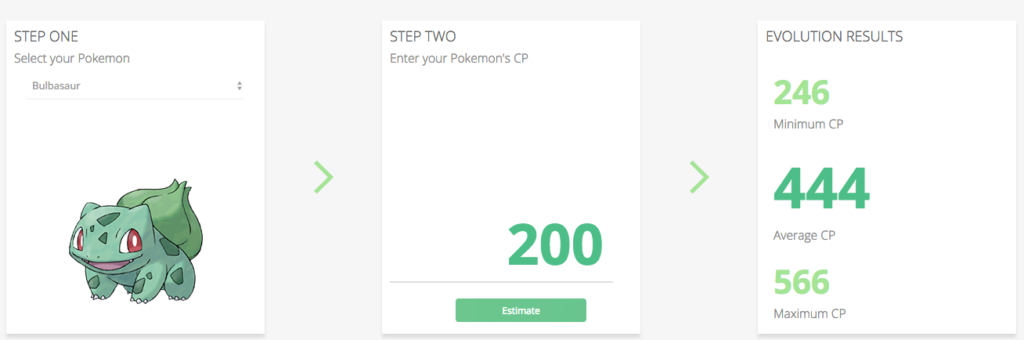
This way you can take better decisions while playing Pokemon Go with the use of Pokemon evolution calculator of PokeFind. In order to use the services of PokeFind, you just need to visit the official website which is http://www.pokefind.co
How To Download PokeFind APK For Android?
- Go to this link.
- Tap on the download PokeFind apk button.
- You might have to complete a captcha for downloading.
- Install the Poke Find in your smartphone.
- Now start using the features as I’ve stated in the above paragraphs.
I would however like to admit that, I don’t feel this link will lead you to the official Poke Find APK. I was able to find only this PokeFind APK on the internet. Probably the official PokeFind app for android has not been released yet. But you can try this apk and if it doesn’t works, then switch to the website. The reason that I don’t feel this is an authentic Poke Find apk is, the screenshots which you’ll see in the link to download PokeFind are very different than that from the original website. So I would recommend you to use on the PokeFind website as it is 100% authentic. Enjoy!
You should make this thing that say that the pokemon in something steps away pls.????????????
Oh and my pigdetto cp 657 went from my pokedex.????????????
My charminder cp 459 has just went from pokedex is well.????????????????????????????