Lately, everyone has been looking for Tutu app. Why? Because Tutu app lets you play Pokemon Go without walking. But, many people have not been able to play Pokemon Go without walking using Tutu app. So, what’s the solution? Pokebuddy! Yes, Pokebuddy is the app you must be looking for. To rescue your boat, which has got stuck while try to play Pokemon Go without moving, PokeBuddy is here. However, many people have been facing issue while using PokeBuddy. One common issue is PokeBuddy catch error. So let us discuss how to solve the PokeBuddy catch error.
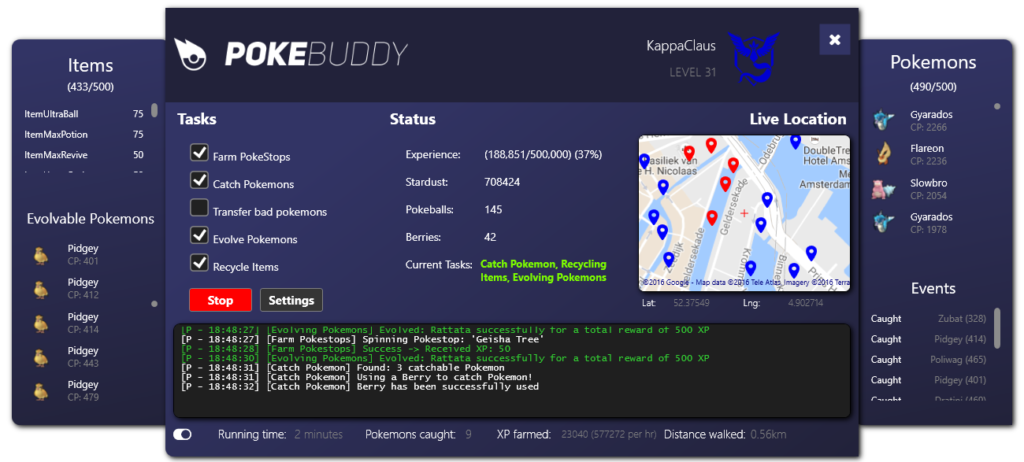
Why Should I Download PokeBuddy?
Niantic have been active in the past few days as they’ve gotten rid of many such Pokemon Go hacks. Hence, it has become really difficult for everyone to spoof GPS in Pokemon Go. However, a couple of days back, a new play has entered the room and brought yet another trick to spoof Pokemon Go GPS and play Pokemon Go without moving. However, many people who have downloaded PokeBuddy have been facing a weird error, which says, PokeBudy catch error. So we are here to solve it for you.
How Is PokeBuddy Different From Others Like TutuApp?
- Unlike Tutuapp, you can login to Pokemon Go through Google as well Pokemon Trainer account.
- I’ve personally used GPS spoof and there are issues while claiming free stuff from PokeStops. PokeBuddy has solved all these issues.
- PokeBuddy is kind of a bot which in your absence moves your location and it’s really interesting.
- The PokeBuddy bot is smart enough to update itself automatically, leaving you a sigh of relief.
So after extolling the PokeBuddy so much, it’s time we address the PokeBuddy catch error. So, the very basic solution is to reinstall the PokeBuddy. I would even suggest you to delete the current PokeBuddy, download it again and install it. This is a typical technical solution which resolves all the issues with applications, more often than not. So, if you guys are ready we can proceed to download PokeBuddy again and install it.
How To Download PokeBuddy Bot & Install It?
- First of all you need to download PokeBuddy from the official Guthub link.
- The ZIP file which you’ve downloaded, extract it.
- Under the unzipped files, open the loader folder and run the PokeBuddye.exe
- After installation is done, start the PokeBuddy.
- A screen will appear, with a text box. You have to type “FREE BETA” there.
- Now the PokeBudyy will open.
- Go to the Setting and you’ll get a screen to enter the Login credentials.
- Enter the Google or Pokemon Trainer Club username and password.
- That’t it.
You have successfully hacked Pokemon Go and applied the GPS spoof. I hope you were able to follow the above steps. The PokeBuddy catch error which you were getting will be solved now. You can use this to download PokeBuddy on Windows as well as Mac. There are many other Pokemon Go hacks, like PokeSnipers. Using PokeSnipers, you can catch rare Pokemon very easily. You can check that out. Enjoy!
Check out the video below to learn more about PokeBuddy and playing Pokemon Go without moving and applying GPS spoof using it.