How to install Mojo App– Apps installer for non-jailbreak iOS devices! Hey guys! Are you using an iOS device? Have you updated your device? The thing is that with constant new iOS updates, jailbreaking has become difficult. A possibility for a jailbreak for 10.0.2 iOS version is bleak in the near future. But our needs cannot be stopped by such petty issues! I talked about Hip4U a few days back. This time I’m back with yet another Cydia like installer that provides tweaks and apps for non-jailbreak iOS devices. The name is Mojo Installer!

Why Mojo Installer?
iOS are often seen frustrated because of the fact that most of the apps in the app store are paid. We deeply feel for you guys. At least 50% of the iPhone/iPad users are more than happy to find some cool ways to break this barrier and get all those paid iOS app for free. The most commonly known technique, is Jailbreak. But, it comes with its own cost. Your iOS device will no longer be under the coverage of warranty, if you Jailbreak it. A few know that there are many apps available on the internet, which can help you install paid iOS apps and many others interesting apps for iPhone absolutely free. Mojo Installer iOS is one among them.
Alright, getting straight to business, there are two methods through which you can download the app.
How To Install Mojo Installer in iOS?
Step 1
Open Safari on your iOS device. Use the following link. (http://files.mojoinstaller.org/profile.mobileconfig)
This will open an Install profile for Mojo installer that shall let you install apps.
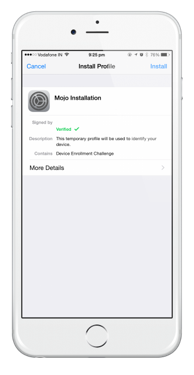
Step 2
Tap on ‘Install’. The next page, you would asked for a passcode. Enter your pass code.

Step 3
In case the app is unverified on your device, a warning will be issued to you as follows. Neglect it and tap on install again.
Step 4
You will be now taken to the browser. Tap on install mojo.
Step 5
If you had a warning regarding the authencity of the app, you would be taken back to the Install profile and you would be required to give the permission to install the app.
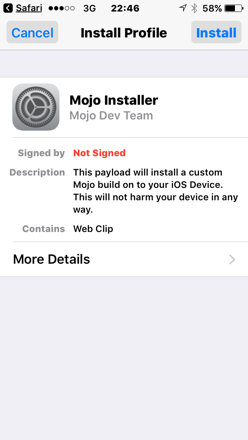
Step 6
Click on Next.
Click Done.
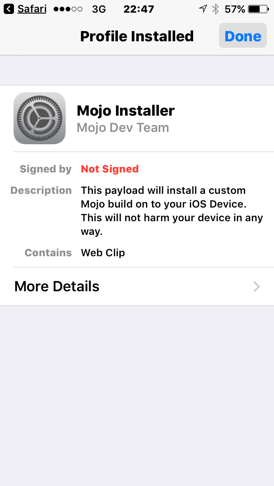
Open the app.
Now, you are good to go. Enjoy using the installer. This app doesn’t require your device to be jailbroken and you would find a lot of useful apps and tweaks. But be conscious of what you download because not every app you download might be compatible with your device or with other apps and you might end up having to reset your device altogether. But that put aside, this is a very useful maneuver. You see, how easy it was to get Mojo installer for iOS. One of the best thing is that this app also serves as Mojo installer iOS 10, which means all the iOS 10 users can also use this app.
Mojo Installer iOS Video Tutorial
There are many apps like Airshou, which are available only via such third party apps. Even if they are available in the iTunes app store, they’re paid. To escape this prison of paid apps, you can install Mojo Installer, Hipstore, Aptoide, etc. We can say that you’ll realize the importance of these apps right from the first day when you install them. This may seem unethical, but trust me that Mojo Installer and other apps are completely safe to use.
Coming to that, using Mojo Installer is a child’s play. You may need to get into the Settings>>Profile>>User & Device Management. Under that you will have to trust the Mojo Installer app. Once you’re done, you can start the Mojo app and browse through all the different kind of apps. Just select anyone that you like. You will see a download button when you open it. So its that simple. Just tap on download and any app will get installed automatically. Damn easy right!
Incase of queries, comment below and I will get back to you soon. If you liked this post, spread the word!
Till my next post, enjoy!