Pokemon Go is still making rounds in the world news. Since the release of Pokemon Go, an augmented reality game, many Pokemon Go hacks have been introduces. None of them have been 100% efficient though. Some of them include TutuApp, Fly GPS and many more. One of the most sought after Pokemon Go hack is being able to play Pokemon Go without moving. Leapdroid android emulator has recently made an entry in the club. Using Leapdroid emulator, you can sit comfortably at home and still roam around in Pokemon Go.

Pokemon Go involves wandering around in the city to catch Pokemon and hatch all the eggs. This usually results in drainage of battery and frequent accidents. However, an effective solution is here. Leapdroid emulator has introduced a new method, which will let you access all the features of Pokemon Go without moving. Yes, that involves visiting PokeStops, fighting gym trainers in Pokemon Gym, etc.
How To Play Pokemon Go Using Leapdroid?
In this article, we will explain you step by step procedure, to play Pokemon Go using Leapdroid. I would also recommend you to register a new Gmail account. We all know that trying to tweak into a game and its policies is unethical. You may get banned from Pokemon Go in process of doing this. Which is why I want you to try this using a separate email, and keep clean on your original Pokemon Go account.
- Download Leapdroid android emulator from here.
- Install the Leapdroid emulator in your desktop/laptop.
- Start the leapdroid emulator.
- Open the Google Play Store.
- Download & install Pokemon Go. Nothing new here.
Follow the instructions in the image below. We didn’t intend to present the same redundant information. You could even follow the same thing on the official website of Leapdroid from where you downloaded it. Alternatively, follow the steps written in the image below and change your location while playing Pokemon Go.
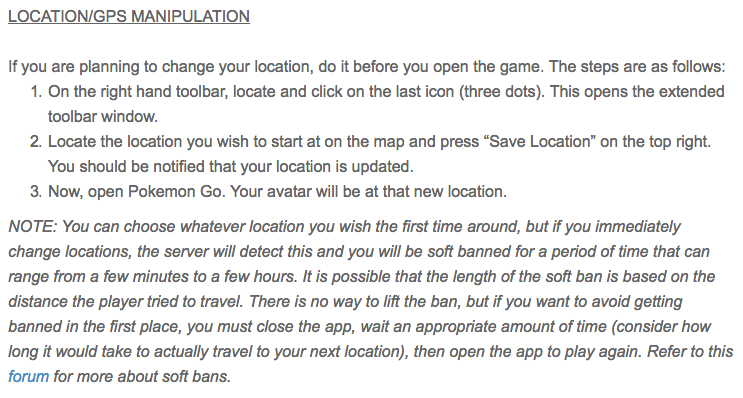
There are some points which we would like to stress upon. To keep yourself on the safe side, use this hack only a couple of times in a day. This will put you far below in the list of mischievous Pokemon Go players who are likely to get banned soon. Also follow the measure suggested in the above image. With some of these smart tactics, you can cheat Pokemon Go for a long time and leverage the advantage of GPS spoof.
If you fail to successfully use Leapdroid emulator even after reading all the above steps, check this video below. I’m sure the video below will help you figure out how to use leapdroid emulator for playing Pokemon Go.
Leapdroid Unable To Authenticate
“Unable to authenticate”. This is probably one of the most common error everyone is getting. I would like to suggest a solution for all of you. But let me tell you that it might not work for all of you. However, you could try your luck once.
- Go to the settings.
- Select the apps.
- Scroll down until you find Pokemon Go.
- Tap on Pokemon Go.
- Select “Clear Cache”.
- Now start Pokemon Go again.
If the above method does not works, then there’s a high chance that your account has been blocked by Niantic. So I would recommend you to take utmost care while using any of the Pokemon Go hacks.