Download Magisk Manager: Pokémon go app is one of the best Android applications available for rooted Android phones or tablets to play the Pokémon Go. With the latest release, the developer team of the most downloaded game of the year Pokémon go has updated the app. With this new update, the game is not working on any rooted Android smartphone or tablet. But we have got this fantastic Magisk manager app which will resolve this issue for all the rooted Android smartphones and tablets. This app is best for its work as it hides the root access for the Pokémon Go app. Which means, a rooted user can also enjoy the Pokémon go by downloading and installing it on their Android devices.
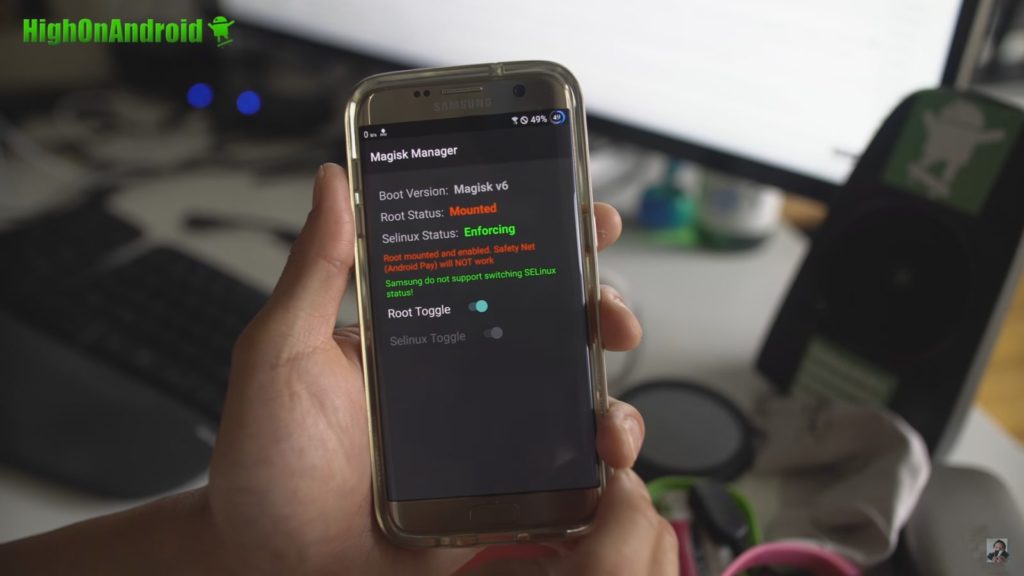
Pokemon Go Magisk Hack | Download Magisk Manager
As we all know Pokemon go is very popular game across the globe. But many rooted users have used their root access for installing some hacks like FLY GPS app to spoof the GPS in Pokémon go. Such activities forced the developer team to take some action against the root user. So with version 0.37 the Pokémon got banned for rooted users. But we also know nothing is perfect in the world. TopjohnWU, an XDA developer, has made this fantastic Magisk manager application which will bypass the root access for the Pokémon go game.
For successful installation of Magisk manager Pokémon GO hack on any rooted Android devices it should have a custom recovery (TWRP or CWM) installed in it. And before following the installation guide, please do a full backup of data of the whole device. This will make sure that if anything goes wrong you can restore your data quickly. Let us now move on to download magisk manager.
Download Magisk Manager App on Rooted Android Phones
[indeed-social-locker sm_list=’fb,tw,go1′ sm_template=’ism_template_6′ sm_list_align=’horizontal’ sm_display_counts=’true’ sm_display_full_name=’true’ unlock_type=1 locker_template=6 sm_d_text=’
Why Not Share This With Your Friends?
Share This Article To Unlock The Content!
‘ delay_lk=1 sm_delay_lk=3 ism_overlock=’blur’ ]
Step 1: First of all download all the three files from the given links below.
Download Magisk Manager apk
Step 2: If you had downloaded these files into your PC, then please transfer them to the internal memory of the device.
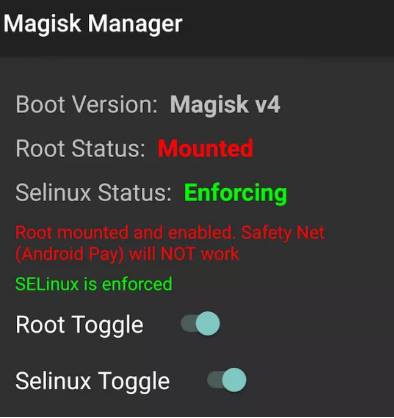
Step 3: Now we hope all the three files are on your rooted android smartphone.
Step 4: Turn Off your smartphone and turn it on into recovery mode. If you don’t know, how to open the recovery mode, just press and hold Home+Power+Volume Up button at same time for few seconds. You will see your smartphone booting into recovery mode.
NOTE: If your smartphone doesn’t have the home button, just use the POWER + VOLUME UP buttons to go into recovery mode.
Step 5: Now when you are into your recovery mode, your Volume keys will work as navigation keys and power button as Enter key.
Step 6: Now you can see various options on your device screen. You have to select the INSTALL ZIP by using your volume and power key.
Step 7: After selecting the install zip, please navigate to the location where you had copied or downloaded the three files show in step 1.
Step 8: From the three files carefully select the Magisk.zip file and confirm the installation or flashing.
Step 9: Now after the successful installation of the magisk.zip file, choose the Magisk SuperSU.zip file. Confirm the installation or flashing process and wait for few seconds. You will get confirmation message on your screen.
Step 10: Now navigate back towards the main recovery menu and select the Reboot system option. This will reboot your rooted android device into normal mode.
Step 11: When the device is rebooted into normal mode, open the location where you have downloaded the three files. But this time select the remaining file with the name Magisk Manager.apk. It will take some time and wait for the successful installation.
[/indeed-social-locker]
How to USE Magisk Manager App For Pokemon Go Hack
Step 1: After the installation, you will the Magisk manager app on app drawer, just tap once to open it.
Step 2: You will find the same interface as shown in the below image. Simply tap on the ROOT TOGGLE option to hide or bypass the root access for Pokémon Go.
Step 3: Now open Pokémon go app and enjoy the fantastic game on your rooted Android device.
I have problem to root my phone oppo find 7.. Can u resolved this problem for me