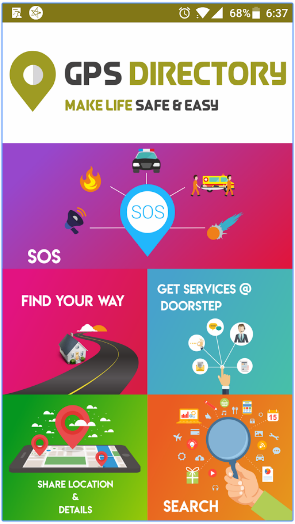Imagine getting stuck in the middle of the night in a city with no cabs nearby? What if you got confronted by someone and end up in a life threatening emergency? Before you realize, your life might turn out different or sometimes it may even cost you, your life. Now, as we take adequate measures to get rid of such things, this Google App will allow you to call for help from people who are in 500m circle within you when you’re in an emergency.
What is the GPS Directory?
A location based map as it is, it will allow you to share your current location with people, revealing the personal details. You can locate all kind of needs in this app by searching thoroughly. Making sure that your GPS is enabled, this location based application uses the position of the user and then displays the closest results in the location. You can search for a business, a store, a restaurant or anything basically and contact them with this app. The app also acts as a directional map to the specific destination, individually. However, the USP of this app is that it lets you contact your friends or trusted users of the GPS directory through SOS when you’re in a crucial situation. Using the GPS tracking of the app, the users can reach you in real time.
Why do you need the GPS Directory App?
Launched recently, the app is developed by the CMC group of Coimbatore that allows the users to avail additional safety from people or services that are nearby. The app is made available for both the Android and iOS users. Right from the gourmet outlet, the hospital, a petrol bunk, a restaurant to the liquor outlet, it will allow you to locate all the nearby services. The app is said to be a mix of SOS apps and the Justdial, together through which you can not only be recommended about places but can also contact them.
Download GPS Directory APK:
The App is made available on the Google Play Store officially and you can simply get hold of it by searching for the keyword, “GPS Directory. Another way of getting hold of the app is by downloading it from third party resources. To do that, you can go with enabling the downloading from Unknown sources through System Settings>Security. After enabling, download the file from the below link and tap on it from the notification bar to install the app. Wait for the installation to be done, before you allow the app to identify your location.
How to download GPS Directory iOS:
The GPS Directory iOS, on the other hand, can be downloaded by accessing the iTunes & App Store and by searching for the app. In case if you find it tedious, you can click on the below link, saying “Download GPS Directory iOS” and keep tapping on the ‘install’ option on the prompts till the Safari browser installs the app for you. Once the app is done, trust it from the General>Profile menu and launch the app to use.
Conclusion:
Wrapping up, it’s not always that we go to the safe places and sometimes, we involuntarily tend to be in unavoidable situations. In such places, we need a helping hand to get us out of the situation and GPS Directory is one such app that allows us to get the help, the fastest. Download the app already and add an additional protection layer to your being. If you have problems or doubts in using the app, approach us in the comment section for further guidance.