Pokemon Go is one game which have brought a huge number of people together. Ironically, even after bringing them together Pokemon Go has not included any feature for all the Pokemon Trainers to interact or form a community over the app. Even though together in real life, all the Pokemon Trainer stay aloof in the game. So, Poke Advisor comes to our rescue and takes the initiative. Poke Advisor is one of the most innovative website with an objective to bring all the Pokemon Go players together and share their progress. Let us know more about Poke Advisor, how you can use Poke Advisor to get better at playing Pokemon Go.
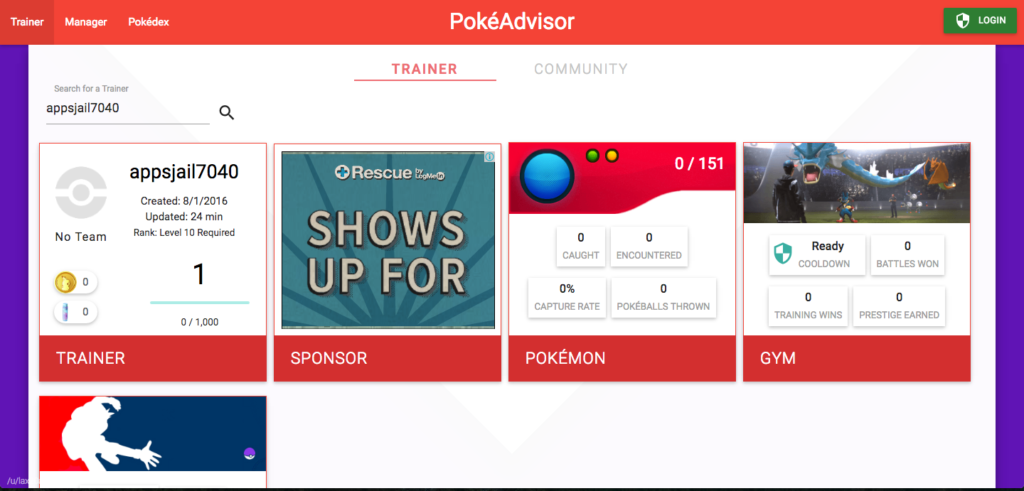
What Is Poke Advisor?
Poke Advisor is basically a website which gives you a chance to join a community of all the Pokemon Trainers. Moreover, it will analyze your progress in the Pokemon Go and show your place among other players in the community. The website looks really neat without any spammy ads which can irritate you. Let us discuss all the features of Poke Advisor and how you can use them for your benefit.
Skiplagged Pokemon Map [Pokemon Go]
Features Of Poke Advisor
Trainer
This is kind of a search engine of Pokemon Go players. Just type in the name of any Pokemon Trainer and you can get insights to all his Pokemon and other stats. Obviously, the player needs to be a part of the Poke Advisor community for that. The team which he belongs to, the number of Poke Coins he/she has, you can know it all. Poke Advisor also analyzes the way trainer catches Pokemon. You can check the number of Pokemon encountered, number of Pokemon caught, which will calculate the capture rate of the trainer, even the number of Pokeballs thrown. You get to check the number of battles the trainer has won, the number of times trainer has trained his Pokemon, eggs hatched, PokeStops looted and the total distance travelled.
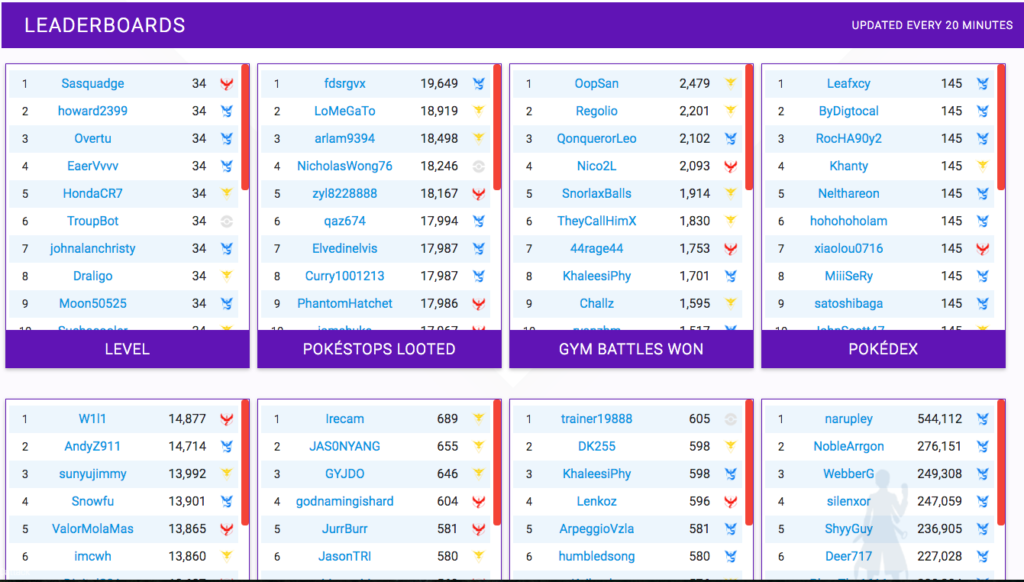
Manager
Manager is the key to analyze your Pokemon, their strength and how effective you’ve been in capturing different types of Pokemon. There are many filters through which you can sort your Pokemon and have a good look at them. For instance, sort them by CP. This will show you the Pokemon with highest CP at the top and thereby giving you an idea of how you need to spend your startdust to increase their CP. Similarly you can sort Pokemon via their numbers, alphabetically and recently caught Pokemon. You can even search a Pokemon by name.
Pokemon Evolution CP Calculator
Pokedex
Under Pokedex, you can scan all the different Pokemon available in the Pokemon world. This is just for the knowledge purpose. Maybe you can tally your collection of Pokemon with the Pokedex and check which ones you’re falling short of.
You can even use Pokemon Locator to find Pokemon locations in your city or anywhere. There are two different Pokemon Locators which are popular right now. One of the then is Poke Where and the other one is Poke Vision. Both work really well, and you can use any of them to find Pokemon locations quickly.
Community
Under the trainer tab, you can switch to community. Now, community is in my opinion one of the best features of Poke Advisor. The first thing you’ll notice about Community is the leaderboard. All the members of community are ranked according to the PokeStops lookted, levels, gyms captures, Pokedex explored and much more. You can also find yourself in the list of Mystic, Valor or Instinct prestige. Finally in the bottom you’ll see the accumulated data of the whole community. This will just keep you motivated and let you know more and more Pokemon Go players from all around the world.
So, this was all about the Poke Advisor. You can use this website to the fullest and change the way you play Pokemon Go. Play more and try to get your name on each of the leaderboard categories. I hope you found this article useful and informative. Enjoy!
They should be sued by pokemon go for copy rights